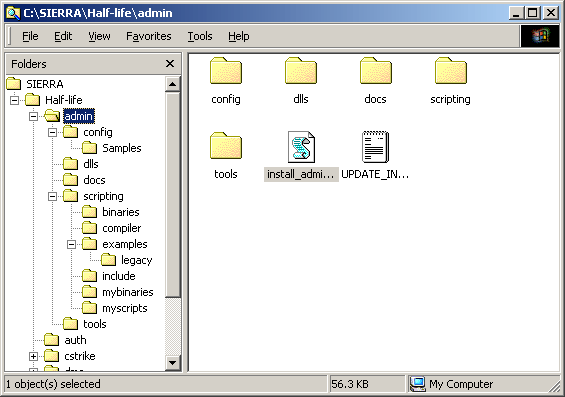
When you download the Admin Mod distribution file (.zip for windows and .tag.gz for linux), you need to be sure to unzip it and use the folder information in the archive file – This means that when you extract the contents it will create a folder called Admin and several subfolders, the structure is shown in the figure below.
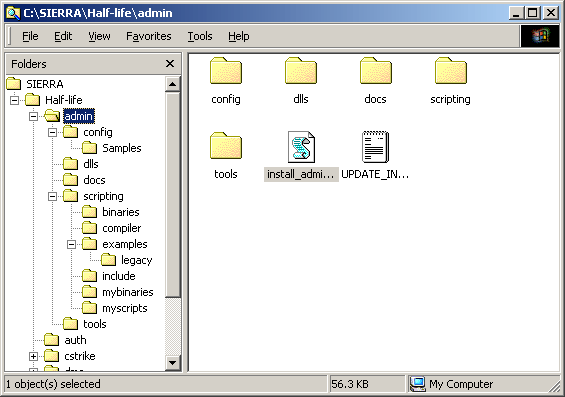
If you don't see these folders/directories after extracting the files you have done something wrong, so STOP NOW and save yourself a headache. You most likely did not use the folder names included in the archive file.
DO NOT unzip the file into your game mod directory! If you do, you will have problems. You will need to keep the unzipped Admin Mod folder even after Admin Mod is installed. Admin Mod installs only the files required to run Admin Mod. The distribution directory contains the help files, plugin scripts, compilers, include files and example configuration files. You may need all of these after installing Admin Mod. Think ahead and put them somewhere you will remember and find easily.
On windows operating systems The install script uses the registry to locate your Halflife, Steam or HLDS installation directories, this means that it doesn't matter where you unzip the Admin Mod distribution to. Both the install script and the manual installation instructions still refer to the distribution folder locations though so you must conserve the folder structure from the zip archive.
You unzip the Admin Mod distribution to the SAME FOLDER that contains HLDS.EXE or HL.EXE. This directory is also the directory in which your game mods are installed, so you will see a subdirectory for each of your mods here. This will be the same directory as the hlds_l .so runtime.
Next: Running the Windows Installation Script